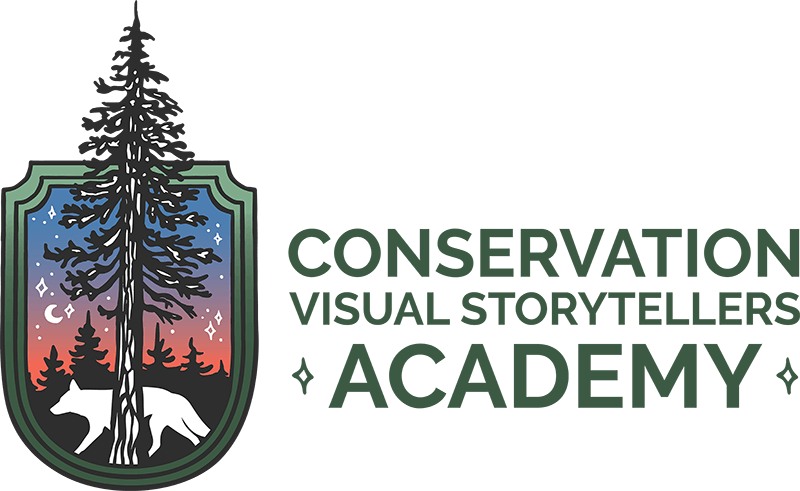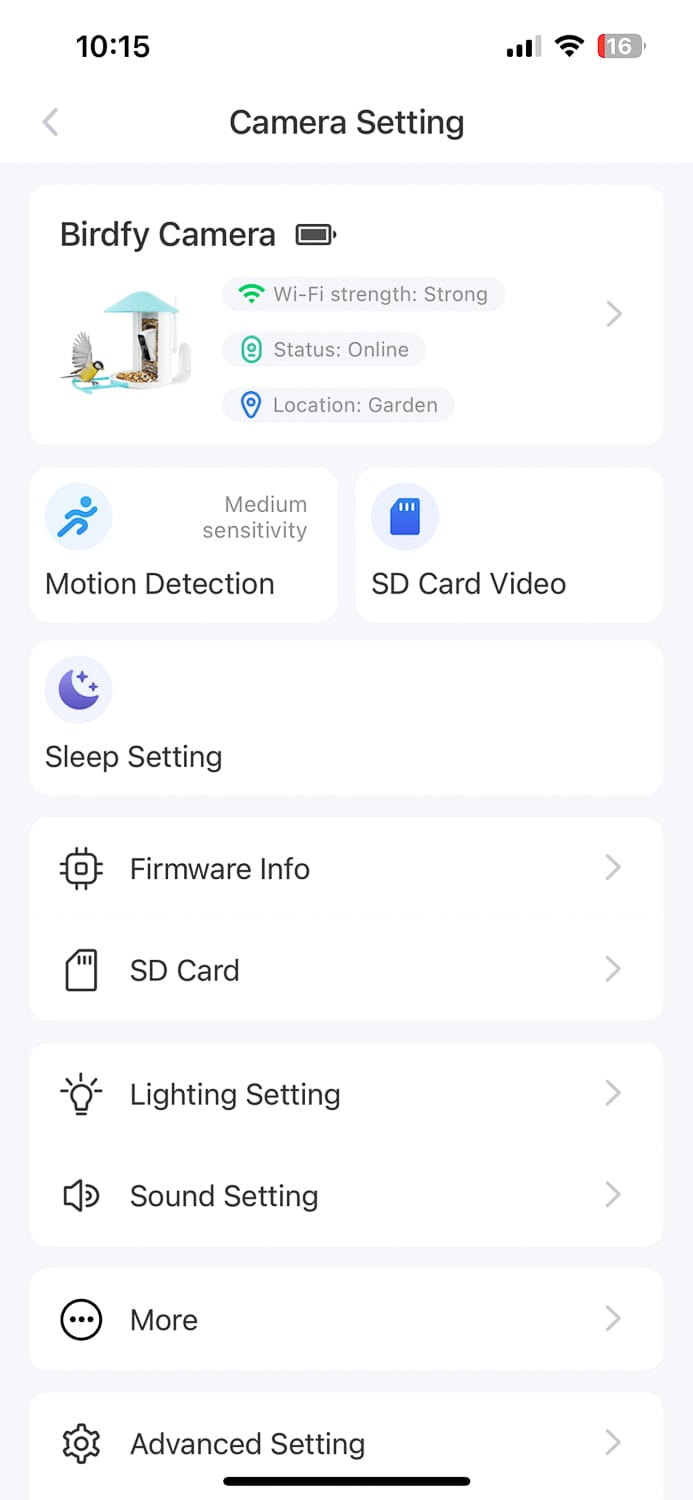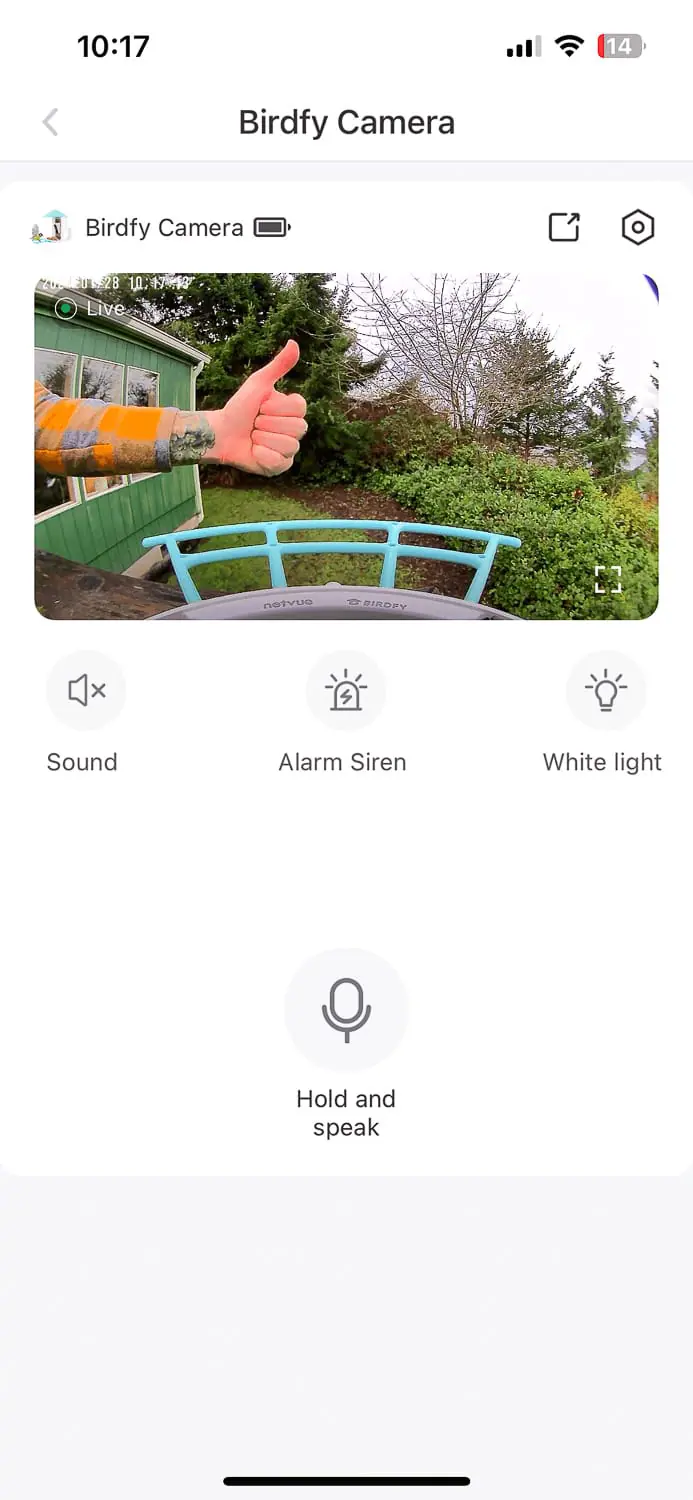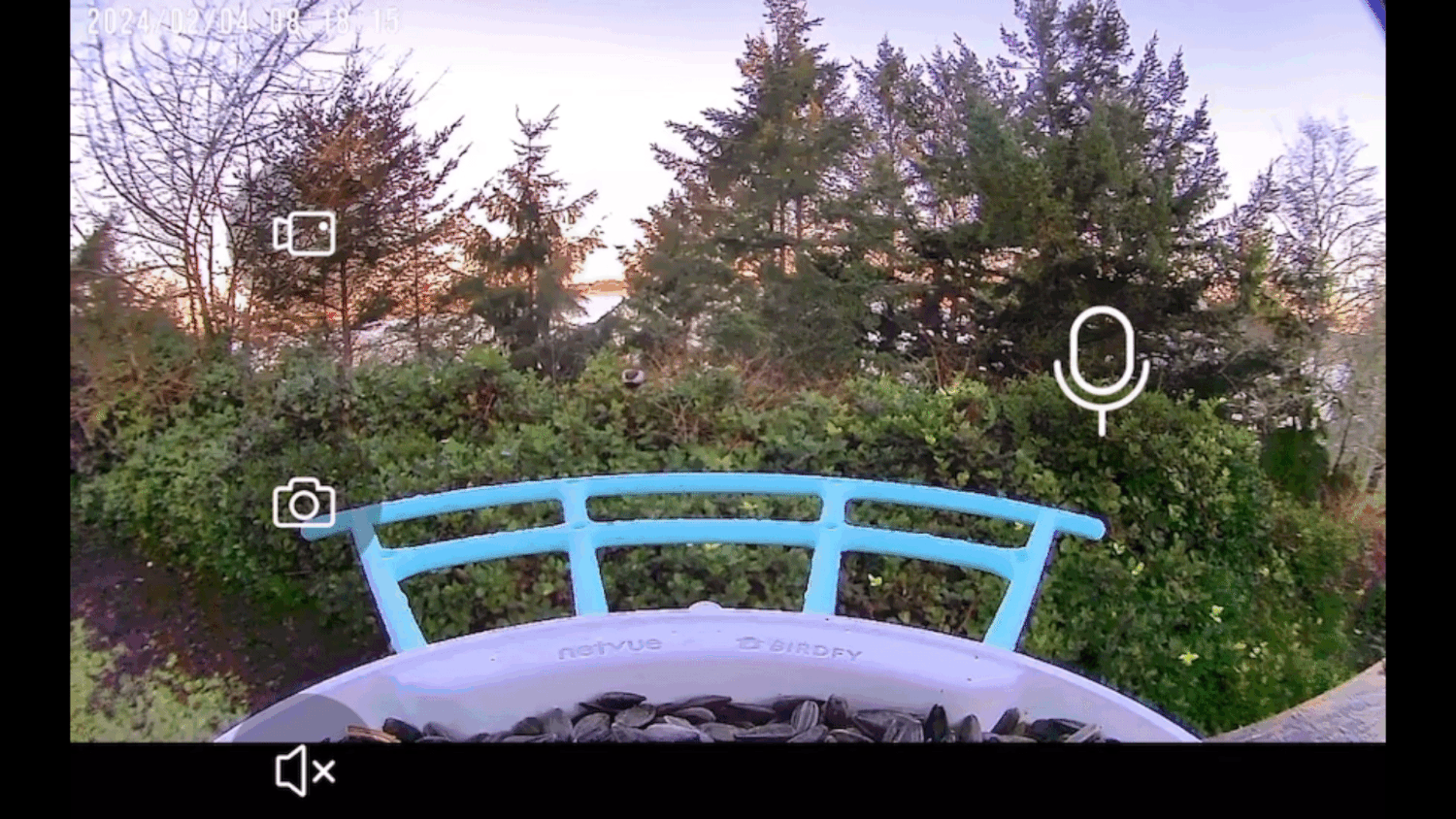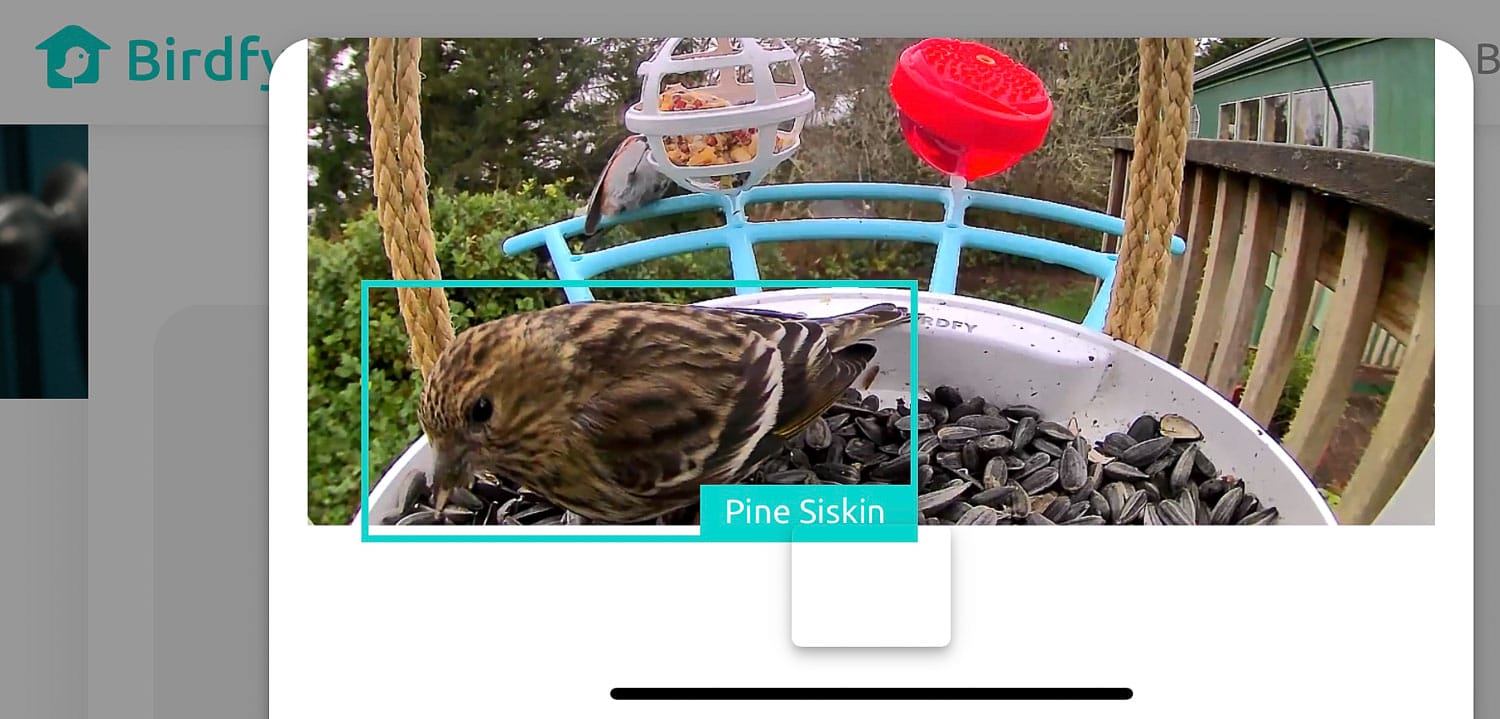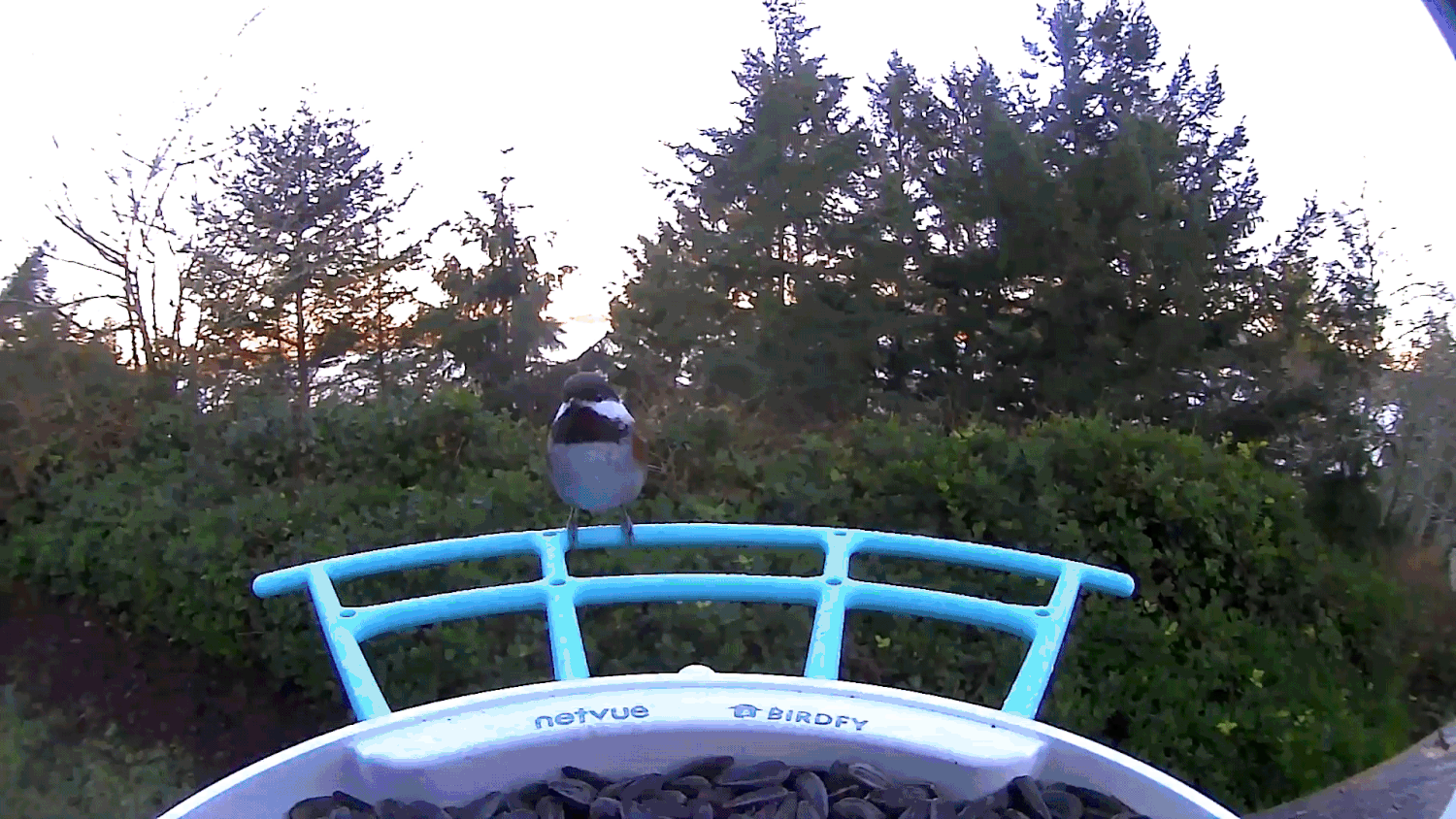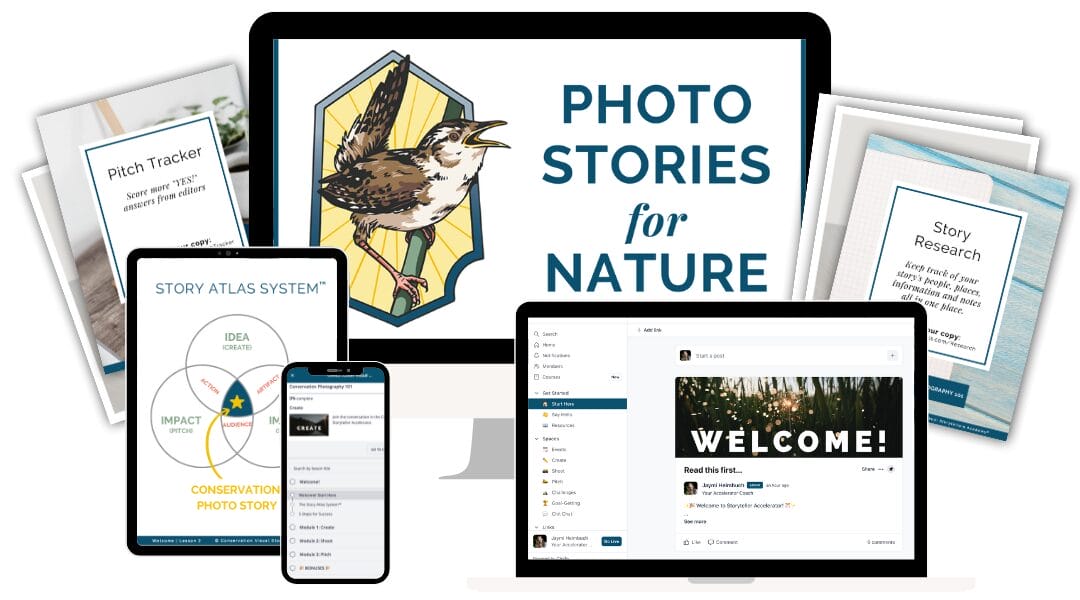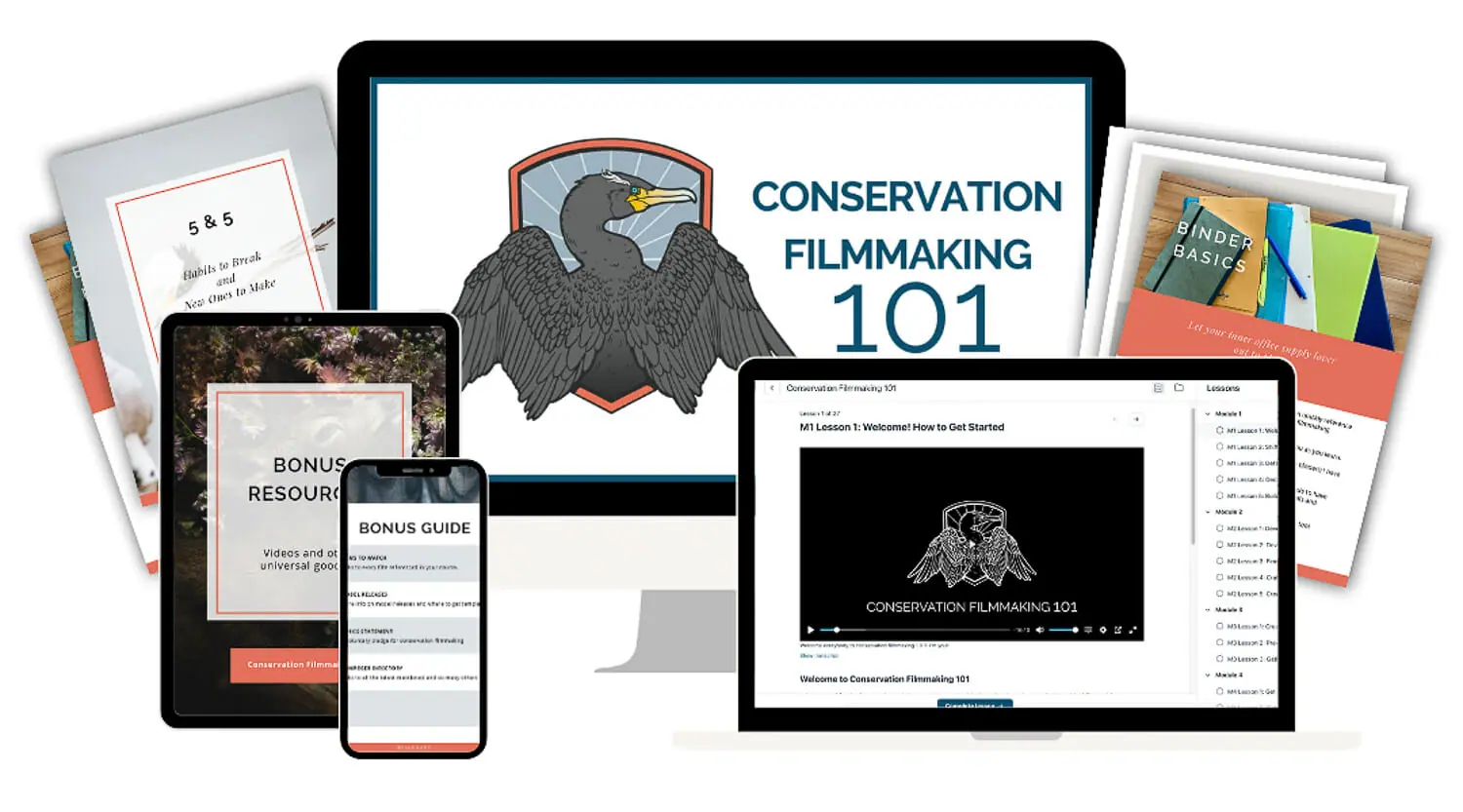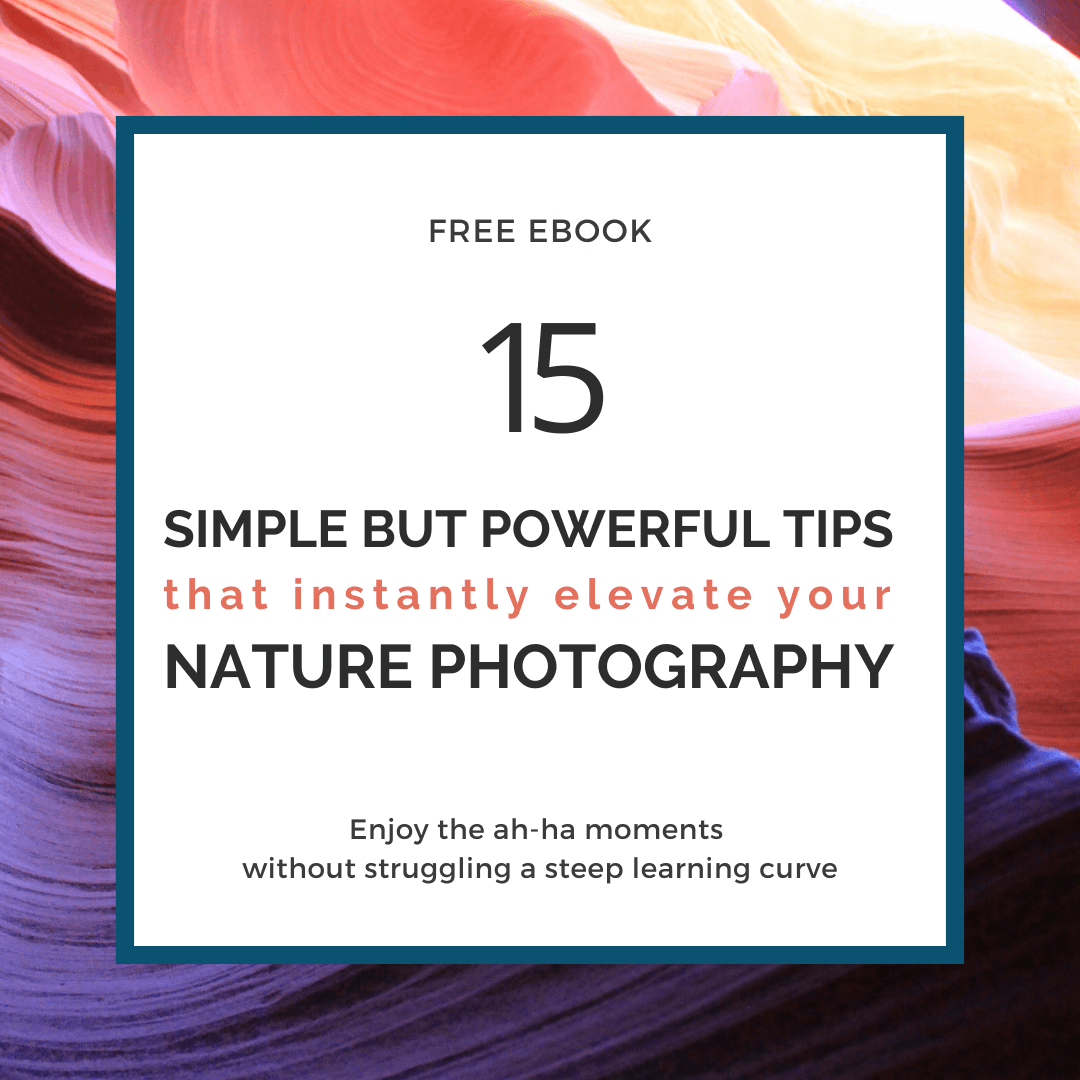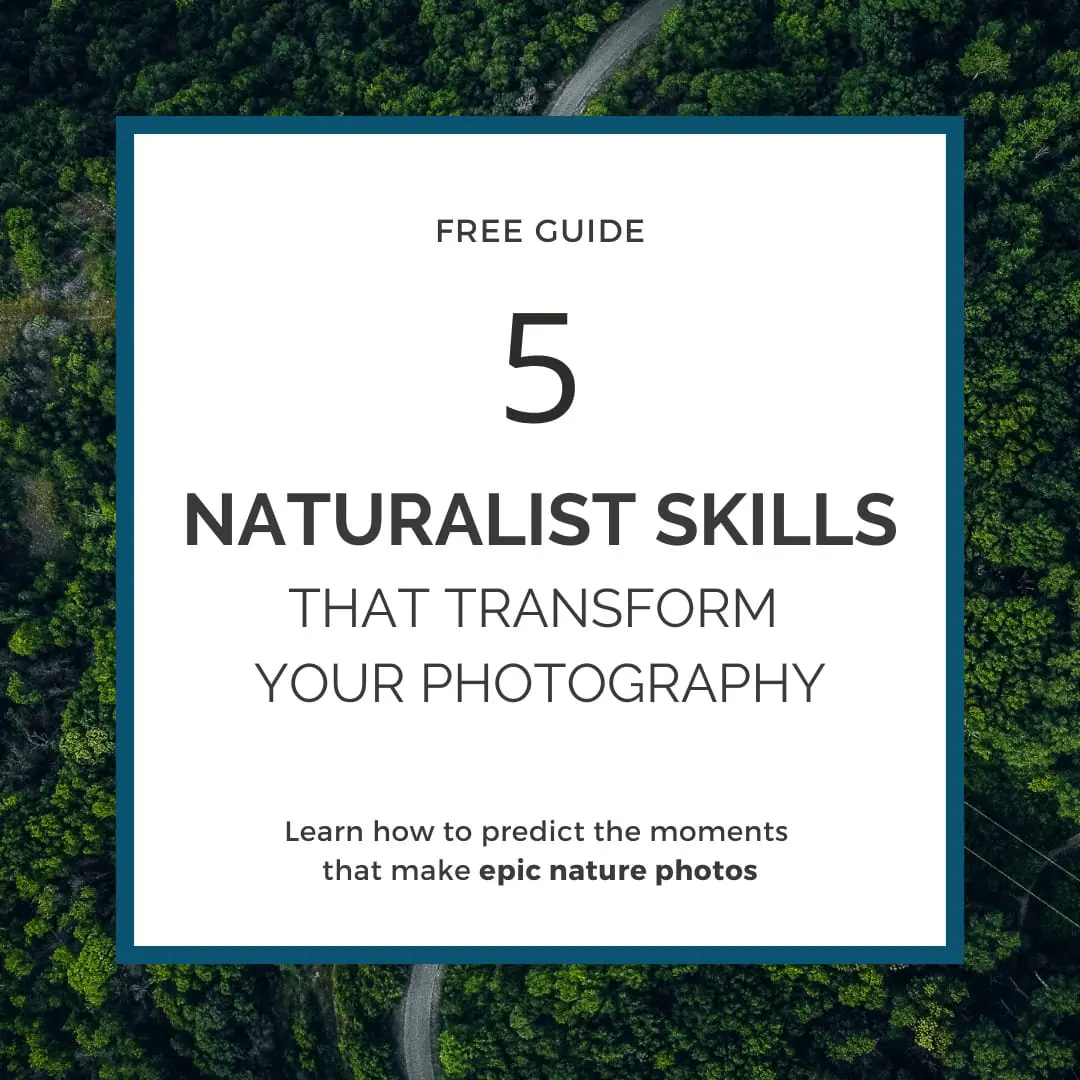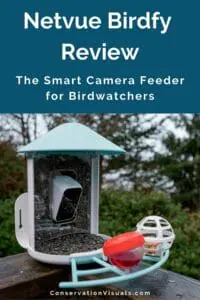.Overall: 4 / 5
- Build Quality 4 / 5
- Easy Set-Up 4 / 5
- User-Friendly App 3.5 / 5
- Battery Life 5 / 5
- Image & Video Quality 3.5 / 5
- Ease of Use 4.5 / 5
In a world where technology continuously blends into our everyday lives, nature enthusiasts have an ally in the Netvue Birdfy smart bird feeder.
This ingenious device brings the joy of birdwatching in your backyard and elevates the experience with high-tech features that make you feel even more engaged in this nature-centric hobby.
The Birdfy feeder promises to transform the simple act of watching backyard birds into an interactive and educational adventure with its built-in camera and AI-powered bird identification.
We wanted to explore what sets the Netvue Birdfy feeder cam apart from other smart bird feeders, and how it ranks in the increasingly competitive niche of bird-watching technology.
Netvue Birdfy Build Quality
Netvue specializes in making security cameras, which can be a fun DIY option for crafting a bird feeder cam.
So it was a smart move for the company to pop a security camera into a well-made feeder.
And indeed, it's one of the top options on the market.
The Netvue Birdfy is built with weather-resistant materials, and is solid enough to handle hefty visitors like doves. The build quality extends to practicality as well, with a design that is intuitive to assemble and easy to fill with bird seed.
The sturdy feeder lid flips up for easy refilling.
The overhanging roof covers the seed tray well, protecting the seeds from light rain.
In fact, it has a IP65 weatherproof design, meaning it'll keep on trucking even in rain, sun, snow, and wind.
If we’re nitpicking, while the materials feel durable, aesthetic-wise, the design does lean more towards function over form. However, this is a negligible downside.
The camera module is not removable, but it is movable – you can tilt it to get an ideal angle for watching feathered friends. This is a fantastic feature that we really love.
The Birdfy camera tilts so you can set it to the perfect angle.
The top of the camera has a soft plastic cover for the portals, which include the charging port, SD card slot, and power button. It feels a little flimsy, but so far has held up in our testing.
Pop in a micro SD card to store video clips locally.
The Netvue bird feeder has some heft to it, so it's great that there are several ways to mount it since you'll need to find somewhere equally hefty, such as trees, walls, fences, or a strong bird feeder pole.
The box also includes a Tripod mount, perfect if you'd like to put it on a camera tripod and place it somewhere it couldn't otherwise go, or move it around depending on the day.
The Pro Perch option comes with an extended perch and add-ons for attracting different species to the feeder.
We opted for the Pro Perch as well for testing, which offers a wider perch with options for mounting a nectar reservoir for hummingbirds, a suet holder, or jam dishes.
You can also purchase an optional solar panel to keep the battery charged. (We've linked to the model that includes this handy solar panel.)
There are three minor downsides to the construction.
- Because the camera and feeder are one complete unit, it can be a little annoying to clean since there are more nooks and crannies to deal with when you're disinfecting. That said, we love that it slides easily off the mounting bracket so it isn't a hassle at all to take it down for regular cleaning.
- It features a a large seed tray and birds really plow through the feed. So, it means spending a bit more on seed to keep it filled, or buying the optional seed guard.
- It doesn't have a way to hang it from a hook.
Despite having a wide array of mounting options, the one option we really needed most was a way to hang it from our balcony hooks.
We came up with a temporary fix by popping it in a spare macrame plant hanger. #classy
Then again, I think the chickadees think of it as an improved jungle gym.
Netvue Birdfy Set Up & App Experience
The settings tab of the Birdfy app allows for customizations.
There are a few steps to put the feeder together once you've unboxed it, but don't worry – it's nothing like your last IKEA flatpack furniture experience.
It only takes a couple of quick steps to pop everything in place, and you're done.
Once the camera is charged, insert a micro SD card in the slot, install the app on your mobile device, turn the camera on, and go through the guided steps to get everything talking to each other.
Then, with the variety of mounting options, it's just a matter of picking where you want it to go and choosing the right accessory – the velcro strap, screws for the wall bracket, or the tripod mount – and hanging it.
Easy peasy.
(There is one tech hiccup for Mac users that we'll cover below.)
Finally, play around with the camera angle to make sure you have it at an ideal angle.
Turn on live view to ensure your camera is angled how you want it. Live view allows you to see what's happening at the feeder in real time.
Getting Videos With the Birdfy Smart Bird Feeder
Birdfy's 1080p wide-angle bird feeder camera uses motion detection. When a feathred friend flies up, it starts recording.
The 20-second video clips are saved to a micro SD card in the feeder, as well as sent to the app so you can easily review and sort on your mobile device, and download or share from the app.
More on our thoughts about the app in a moment.
If you want to be extra picky about what motions it picks up, you can set the Motion Alert Filter to all motions, or specific motions like pets, animals, or for our purposes, just birds. A cool feature, but certainly not perfect.
You can set the amount of time between video clips – incriments from 0 up to 1 hour are available. If the feeder is super active, you may want to bump that up to 5 minutes or 10 minutes between alerts.
We set it to 2 minutes for a while, but it was blowing up the phone with notifications so we bumped it up to 5 minutes.
That's something the Bird Buddy, a competing smart bird feeder, has on the Birdfy. Bird Buddy only sends “postcards” to your phone when images or video are worthy of attention. Birdfy records every visit.
While you put the creative decision in the hands of Bird Buddy, rather than choosing what you record and keep, in the long run the curated experience of Bird Buddy might be nicer than Birdfy notifying you constantly during the morning feeding frenzy that there's yet another video ready for you to view.
You can peruse our full list of recommended smart bird feeders with cameras here.
As for photos, you can manually snap 1280px images with the Netvue Birdfy. When on live stream in the app, tap the camera icon to grab photos that are then saved to your phone.
Here's how it looks on your phone screen to tap and save photos.
And here's a sample of a saved photo.
Or, you can start a video recording that is saved to the micro SD card in the Birdfy feeder – nice for when you want to record clips longer than 20 seconds.
How to View Your Videos With the Birdfy Smart Bird Feeder
Between the app, and the micro SD card in the feeder, you have your bases covered for being able to review and store video clips.
But a heads up for Mac users…
I'm a Mac user, and the way the micro SD card is formatted by the camera doesn't seem to work on Mac. I was not able to get the issue resolved with tech support.
There's a player to download, but even that popped up with an error.
So, unless I go buy a Windows computer, it seems I can't access the files on the micro SD card. Womp womp.
There is a workaround, though.
The app allows you to preview the video clips it's recording – a nice feature so you don't have to constantly go get the memory card to check it. The 20-second video clips are stored in the app for 30 days.
So, you can simply download what you want to keep from the app as long as you do it before that 30-day expiration.
To save files from the Netvue Birdfy Feeder to your Mac devices:
- Open the app on your mobile device.
- Go to notifications (the bell icon on the Birdfy camera).
- Tap the video clip you're interested in.
- When it loads, tap the “Share” icon.
- Then, simply save the file to your phone, airdrop it to your Macbook, or save it to your Google Drive or some other storage method.
I tested this option without an SD card in the camera, and it worked great.
So, if you don't care about storing video clips on an SD card for backup, and are cool with just grabbing files from the app, you're good to go.
Using the Birdfy App
Now for the app experience. Easy to download and set up, the app is reasonably user-friendly.
As you set up your camera, the app provides a QR code that you show to the camera and continue the pairing process.
However, the app user interface is a little clumsy and not completely intuitive.
You have to be comfortable tapping around to get to know where everything is, from the videos to review, to the power levels and so on.
But, once you get used to it, it’s very simple to use and you'll be tapping around having fun with the camera with ease.
Some of the app's customization features include:
- Setting how frequently you want the camera to record activity
- How sensitive the camera is to movement
- Filtering for animals, pets, humans, just birds, and so on
- Setting a sleep schedule to preserve battery power
and more
In addition to easily reviewing, deleting, or saving videos from the app itself, there are a few fun features in the liveview window.
Not only can you start video recordings or take pictures, but you can also access an alarm, a light, and even a microphone.
This can be handy if you want to scare off unwelcome visitors… however we tried it with a Douglas squirrel who couldn't care less about the noise, flashing lights, or being yelled at to “git outta there!”
If you have a little patience and aren't scared of the “what's this button do?” approach, then you'll be quite happy with the Birdfy app experience.
A pine siskin and chestnut-backed chickadee at the dinner table.
Identifying Bird Species with the Netvue Birdfy's AI
Utilizing the Netvue Birdfy feeder AI for identifying our feathered friends is a delightful merger of technology and nature. Think of it as having an ornithologist in your pocket—always ready to assist in confirming whether that swift visitor was a Nuthatch or a Sparrow.
However, it isn't 100% trustworthy.
In our testing, it was correct about 70% of the time.
So, you can use it as a helpful starting place for looking up birds in a field guide to confirm the species.
In a way, it's nice that it isn't perfect, as it'll help users learn how to identify birds on their own, from noticing field markings to how to tell the difference between similar species.
The AI model comes with a lifetime subscription to AI recognition.
The Lite model comes with a coupon for a 7-day trial for AI recognition, or you can upgrade to a monthly subscription.
To get nitpicky, the fact that every model doesn't come with AI seems silly. It's not a particularly advanced or edgy technology, so why not just include it as a perk?
Beyond that, even novice birders will be able to identify the birds visiting with a few observations and a field guide.
(And because the tech isn't perfect, you'd want to double-check any AI-identified species against a field guide anyway.)
So, paying additional money for an AI tech that isn't above-and-beyond stellar and 100% perfect feels, well, annoying.
If you want to skip the subscription but still use AI to help you identify birds, you can use Netvue's AI identifier for free.
I took a screenshot of one of the birds caught on my Birdfy video, uploaded it to this free AI identifier, and got a correct identification.
Birdfy's free AI recognition tool is a good resource for checking the accuracy of the tool and if you like using it before committing to a paid plan.
So, there are ways to access it from Netvue by going for the Lite model without the paid upgrade.
But, if you don't want to deal with the extra steps, by all means, go for the model that offers lifetime AI identification to ease the learning process.
Netvue Birdfy Image and Video Quality
If you just want to see your feathered friends up close and aren't looking to capture documentary-film-level footage, then you'll likely be perfectly happy with the video and image quality.
The bird feeder camera offers a wide field of view, which has its pros and cons.
On the pros side, it's great for seeing alllll the action happening at the feeder, and the full body of the bird from most areas of the perch except the extreme sides. It makes you feel like you're right in the action.
On the cons side, wide angle lenses have a bit of distortion at the edges and this one is no different. Also, the birds at the farthest end of the perch can look small in the frame.
The video quality isn't exceptional. There's some chromatic aberration at certain times of day, and some compression artifacts that can look bad. Details can be lost in lower light conditions, or where it needs to make quick exposure adjustments.
A sample of the video quality at sunrise as the camera navigates dim, contrasty light.
The videos look pretty good on mobile devices, but the lower quality is obvious once viewing at full size on a computer screen. (The Bird Buddy has the advantage over the Netvue Birdfy here, with crisp detail in videos.)
The photos you can take manually are a bit lackluster as well. They have the look of a still frame pulled from a video clip. And at just 1280px, aren't a very large file size to work with if you want to touch anything up with editing software.
But then again, we're photographers, so we get picky about this stuff. Perhaps even overly-picky.
While the image and video quality aren't professional-grade, they are more than enough to satisfy the casual backyard ornithologist.
If you're simply excited to see your backyard birds up close and get photos of familiar birds to share with friends, then Birdfy fits the beak, er, bill.
Netvue Birdfy Camera Battery Life
The battery life of the Birdfy is incredibly impressive. The camera houses a high-quality 5200mAh battery, and the company states that it can last up to 6 months of continuous usage.
But by “continuous” they mean 10 videos a day.
Odds are, you'll record a lot more than that.
Even after hundreds of videos recorded, our battery dipped only a few percentage points.
We can easily go a couple months without needing to charge the Birdfy, even with high usage.
The camera also provides a way to prolong battery life by setting a sleep schedule. Since birds don't typically come to feeders at night, you can have your Birdfy enter sleep mode for the night. You might miss recording the random nocturnal visitor like raccoons, but hey, we're after birds here anyway, right?
On the flip side, such a long-lasting battery takes a long time to charge. It can take as long as 14 hours to fully charge it back up.
You can keep the battery topped up by plugging it into the optional solar panel (we've linked to versions that come with this solar panel).
We've really loved our experience with the Birdfy. It has its quirks, but it's been a fabulous way to enjoy backyard birding.
Overall Impression of the Netvue Birdfy
This smart bird feeder has been a joy to use, and makes backyard birding feel even more exciting and interactive.
It's not without its quirks—navigating an initially clunky interface and dealing with the only-sort-of-reliable AI can be tedious at first.
But, once you've got the lay of the land, these annoyances disappear pretty quickly.
The device's impressive battery life and the joy of capturing close-up shots of your feathered visitors more than compensate for these quirks and the somewhat lackluster image resolution.
It's an excellent choice for backyard bird enthusiasts who seek a window into the avian world without the fuss of professional equipment.
And overall, it's a purchase that goes beyond the technology—it's an investment in moments of joy, a channel to connect with the natural world, and a means to learn more about the birds that frequent our spaces.
Whether you're content with the free AI services or choose the lifetime subscription, the Netvue Birdfy is a conversation starter to bird identification and education, and a gateway to countless hours of delightful bird watching.
.Overall: 4 / 5
- Build Quality 4 / 5
- Easy Set-Up 4 / 5
- User-Friendly App 3.5 / 5
- Battery Life 5 / 5
- Image & Video Quality 3.5 / 5
- Ease of Use 4.5 / 5