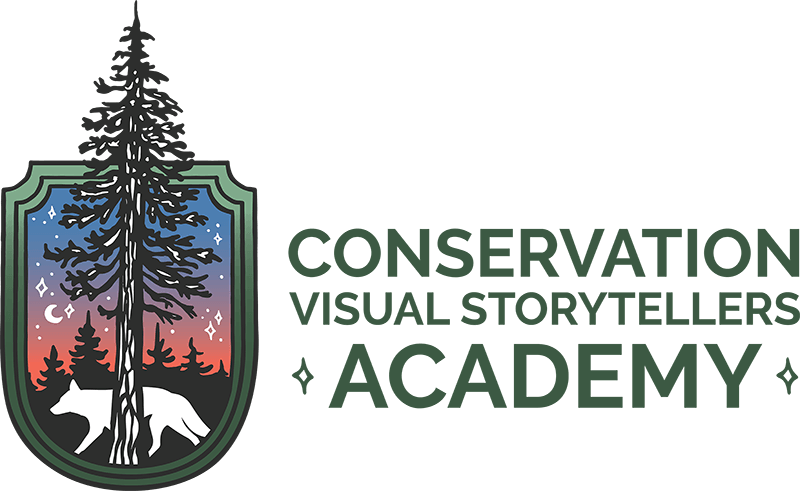Read Time: 6 minutes
So, you’ve got yourself a trail camera and you’re eager to capture images of those amazing wildlife moments that usually go unnoticed. Whether it’s the majestic deer, the sneaky raccoon, or the elusive fox, positioning your trail camera correctly is key to getting those stunning shots.
In this guide, I’m here to help you navigate the ins and outs of aiming your trail camera like a pro, with tips tailored for wildlife photographers.
Recommended: Still not sure which trail camera is best for you? Check out our buying guide for the best trail cams on the market right now.
Understanding Trail Camera Detection Range
Capturing high-quality images heavily depends on your understanding of your trail camera’s detection range. At the heart of most trail cameras is a Passive Infrared (PIR) sensor, which detects motion and heat by recognizing changes in infrared radiation. This sensor comprises infrared-sensitive elements mounted behind optical filters, allowing it to detect motion and heat within a specified distance, typically between 10 to 30 yards, depending on the camera model.
Fresnel lenses play a significant role in extending the detection range and creating detailed detection zones. These lenses condense light and divide the detection area into multiple zones, enhancing the camera’s ability to monitor a given area effectively. The design of the Fresnel lens can impact both the detection angle and distance, which means that the area your camera can effectively monitor depends heavily on this component.
Understanding the collaborative function of PIR sensors and Fresnel lenses underscores the importance of properly aligning your trail camera for optimal detection. This knowledge will help you make informed decisions about camera placement, ensuring you capture the best wildlife shots without missing any action.
Photo: GS23/Shutterstock
Choosing the Right Location
The choice of location for your trail camera is just as important as understanding its detection range. Placing your camera near a deer trail can increase the chances of capturing clear pictures of deer while avoiding unwanted triggers. The time of year and the type of wildlife you wish to capture will largely determine where to mount your camera. Areas with abundant wildlife activity, such as trails, watering holes, or feeding areas, are ideal spots for trail camera placement.
Positioning your trail camera near travel corridors or food sources can significantly increase the chances of capturing wildlife activity. However, it’s also important to position the camera discreetly to reduce the risk of theft. Using scents or pre-baiting sites can further enhance the likelihood of attracting wildlife to your camera’s vicinity.
For larger properties, a good rule of thumb is to use one camera per 100 acres. By strategically placing your cameras and considering wildlife behavior patterns, you can ensure that your camera is in the right location to capture the most compelling images.
Consider the height of your target species, and try to position your camera at about chest height. For the racoons and gray foxes traveling through my yard, I placed the camera at roughly 8 inches above the ground.
Positioning Your Trail Camera Correctly
Capturing high-quality images requires proper positioning of your trail camera. This involves considering the camera height and angle for the species you want to target for your images, avoiding direct sunlight, and aiming at points of interest. Each of these factors plays a key role in ensuring that your game camera is set up to capture clear and well-framed images of wildlife.
Height and Angle
When it comes to positioning your trail camera, different heights and angles can make a huge impact on the quality of the wildlife images you capture. Let’s dive into some species-specific advice to help you get the best shots possible:
For Deer and Medium-Sized Mammals
- Height: Set your camera about 3 feet off the ground. This height is perfect for deer and similar-sized animals. It ensures the camera captures the animal’s body, which produces the most heat, making it easier for the PIR sensor to detect motion.
- Angle: Position the camera parallel to the ground. This setup will give you full-body shots that are clear and detailed.
For Smaller Animals (e.g., raccoons, foxes)
- Height: Place the camera around 1 to 2 feet off the ground. This lower placement helps capture smaller animals in their entirety without cutting off parts of their bodies.
- Angle: Aim the camera slightly upwards to ensure you capture the whole animal, especially if they are close to the camera.
For Birds and Arboreal Species
- Height: Mount the camera higher, around 6 to 7 feet, especially if you’re targeting animals like squirrels or birds that frequent trees.
- Angle: Angle the camera downward at about a 45-degree angle. This setup helps monitor the ground and any animals that might be foraging or moving through.
General Tips for All Species
- Avoiding Sun Glare: Face your camera north if possible. This orientation avoids the sun’s path, which can cause lens flare and washed-out images during certain times of the day.
- Angling for Motion Detection: Position the camera at a 45-degree angle to the expected movement path. This keeps animals in the detection zone longer, increasing your chances of capturing them clearly.
- Seasonal Adjustments: In the fall and winter, consider adjusting the angle slightly higher to account for deeper shadows and the lower position of the sun.
By tailoring your camera’s height and angle to the specific wildlife you aim to photograph, you can significantly enhance your image quality and consistency.
Avoiding Direct Sunlight
Direct sunlight can cause numerous issues for trail cameras, including false triggers and poor image quality. To mitigate these problems, position your camera in a way that avoids direct sunlight. One effective strategy is to face the camera north or south, which helps prevent sunlight from washing out your images during the day.
Additionally, consider these tips to reduce the impact of direct sunlight on your camera:
- Place the camera in shaded areas
- Use natural cover like trees to provide shade
These steps improve the quality of the images and decrease the likelihood of the camera being triggered by temperature fluctuations caused by the sun.
Aiming at Points of Interest
Capturing essential wildlife activity starts with aiming your trail cam at key points of interest. Focus on areas like game trails, water sources, and funnels such as creek crossings, where wildlife frequently passes through or gathers. Here are practical tips to enhance your chances of capturing significant moments:
- Game Trails and Paths: Place your camera at a slight angle to the trail. This increases the time animals are in the frame.
- Water Sources: Aim the camera at a downward angle if the water source is lower than the surrounding area.
- Funnels and Crossings: Place the camera perpendicular to the crossing to get clear side profiles of animals.
Utilizing Camera Features
Maximize your trail camera’s capabilities by using different settings:
- Photo Mode: Ideal for quick captures. Use this for high-traffic areas to get clear, individual shots.
- Video Mode: Great for observing animal behavior. Set it up at water sources or feeding areas where animals might linger.
- Burst Mode: Useful for action shots. Perfect for game trails where animals are on the move.
Photo: MarieKaz/Shutterstock
Testing Your Trail Camera Setup
Testing the setup of your trail camera before leaving it unattended is an essential step to ensure it is capturing images correctly. To verify the camera’s detection range and sensitivity, start by walking in front of it from different angles and distances. This helps confirm that the camera is capturing a wide range of movement and detecting motion as expected.
Review the test images to assess the camera’s positioning and make any necessary adjustments. This process is essential for ensuring that your camera is capturing clear and well-framed images. Performing a thorough testing session improves the chances of capturing high-quality wildlife shots by allowing you to fine-tune the camera’s settings and placement before leaving it unattended.
Reducing False Triggers
False triggers can be a significant issue for trail cameras, leading to unnecessary images and quickly draining the camera’s battery. To minimize false triggers, start by trimming any branches, weeds, or low-hanging vegetation in the immediate field of view. This simple step can prevent the camera from being triggered by the movement of plants.
Mounting the camera to a sturdy tree, a strong fencepost, or a metal stake can also help reduce false triggers caused by movement. Ensuring that the camera is securely attached to a stable object prevents it from shifting due to wind or other external factors.
Adjusting the PIR sensor sensitivity settings on your camera can further minimize false triggers. By calibrating the sensitivity to the appropriate level, you can reduce the likelihood of the camera being triggered by non-wildlife activity.
Additionally, facing the camera north or south can help mitigate false triggers caused by the sun at sunrise and sunset.
Photo: AlvaroGO/Shutterstock
Maintaining Your Trail Camera
Proper maintenance of your trail camera is essential for optimal performance and longevity. Here are some tips to help you:
- Use high-quality batteries, such as lithium AA batteries, particularly Energizer Lithium, for superior performance and extended battery life.
- Adjust the power of the infrared flash to conserve battery life.
- Set a ‘capture delay’ between images to reduce the number of unnecessary photos.
Consider using an external setup like a solar panel or a rechargeable 6v battery to significantly extend battery life with minimal maintenance. For cellular trail cameras, setting the camera to send pictures to the app once or twice a day instead of instantly can also improve battery life.
Using high-capacity memory cards, such as 32 GB or more, ensures you have ample storage for your images and videos. Selecting memory cards with fast write speeds is important for uninterrupted image capture. Additionally, keeping the firmware of your trail camera updated can improve performance, picture quality, and battery life.
Capturing stunning wildlife shots with a trail camera involves more than just placing the camera in the woods. It requires understanding the detection range, choosing the right location, positioning the camera correctly, and maintaining it for optimal performance. By following these tips, you can ensure that your trail camera is set up to capture high-quality images of wildlife.