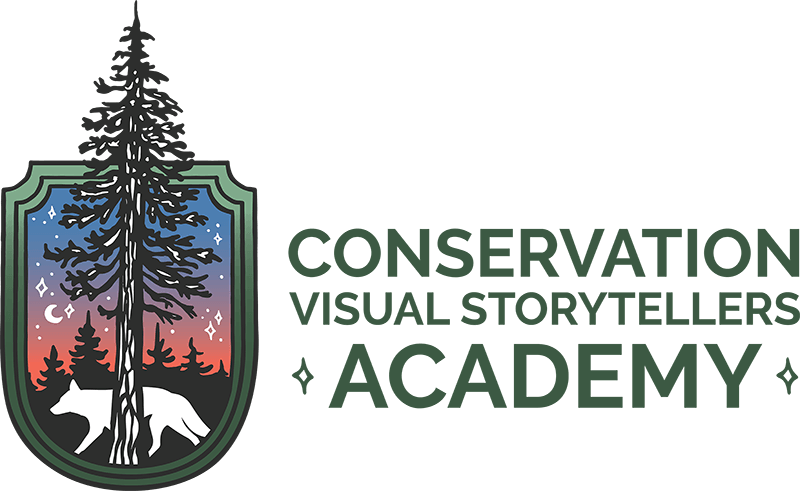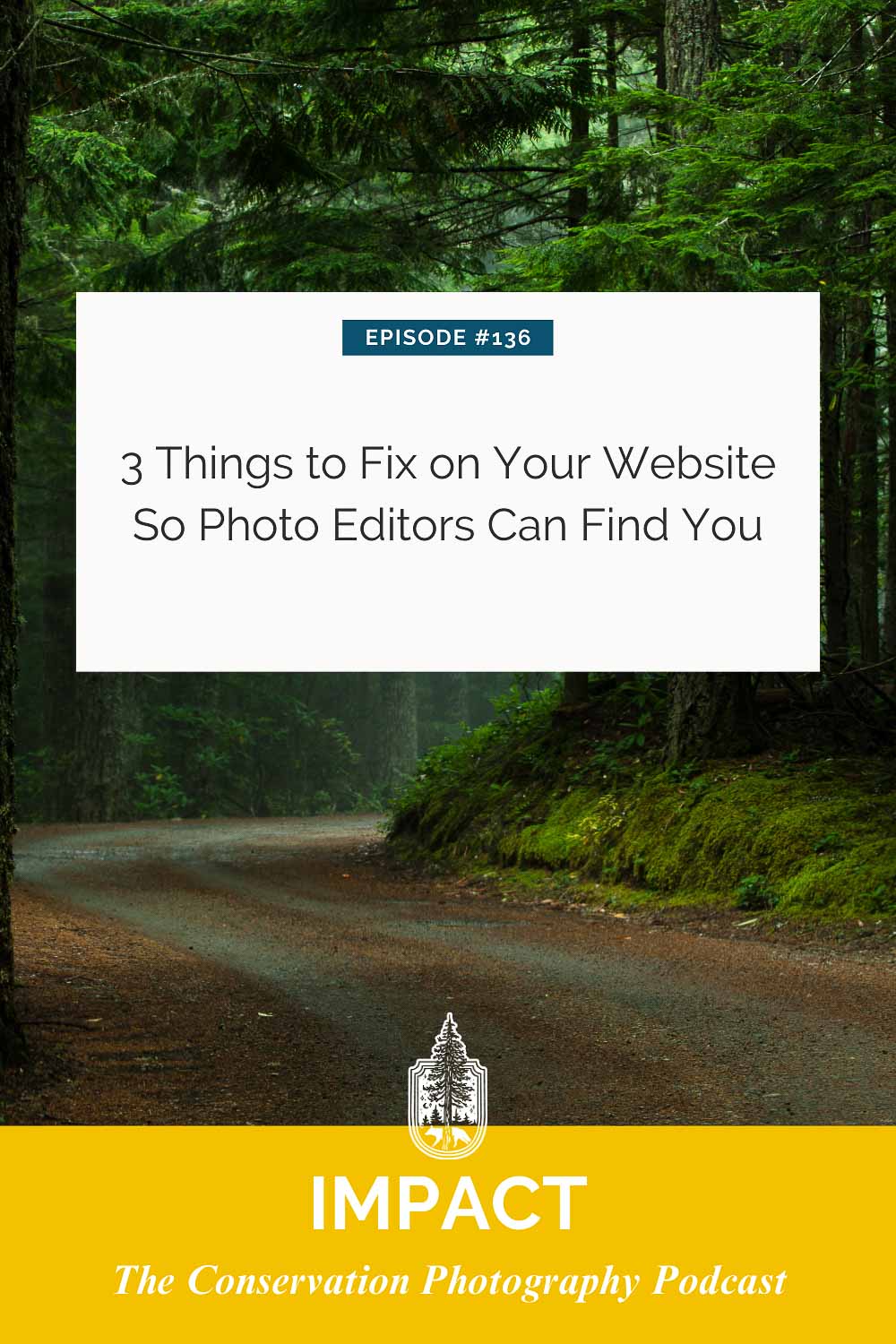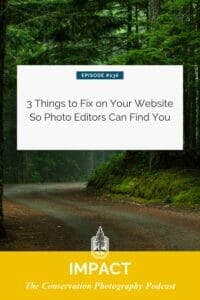Fix #1: Optimize Your Images for SEO
One of the most effective ways to get your photos noticed by editors is by optimizing your images for search engine optimization (SEO). This might sound technical, but it’s surprisingly straightforward and can dramatically increase your chances of being discovered.
Use Descriptive File Names
When you upload your photos, avoid using generic file names like “IMG_1234.jpg.” Instead, use descriptive names that include keywords relevant to the content of the image. For example, if you have a photo of a whale shark, name it “Whale_Shark_Baja_California.jpg” or “Whale_Shark_Feeding_Crill.jpg.” Including your name in the file name can also be beneficial, like “Whale_Shark_Jaymi_Heimbuch.jpg.”
Why it matters: Descriptive file names help search engines understand what your image is about, making it more likely to appear in relevant search results. This is crucial for photo editors who often use Google to find specific images.
Add Alt Text
Alt text, or alternative text, is a brief description of an image that helps search engines and visually impaired users understand its content. When you upload an image, include alt text like “Whale shark feeding on crill in Baja California.”
Why it matters: Alt text not only improves SEO but also enhances accessibility, providing a better experience for all users. It’s a small step that can make a big difference in how your images are indexed and found online.
Compress Image Files
Large image files can slow down your website, negatively affecting user experience and SEO rankings. Use tools like TinyJPG to compress your images without sacrificing quality. Aim for a balance where your images look great but load quickly.
Why it matters: Fast-loading images improve user experience, keeping editors on your site longer. Google also favors websites that load quickly, boosting your chances of appearing higher in search results.
Fix #2: Enhance Your Website’s Overall SEO
Beyond optimizing individual images, improving your website’s overall SEO can help ensure that your entire site is more discoverable. Here are some tips to make your site more SEO-friendly.
Use SEO Plugins
If you’re using a platform like WordPress, plugins like Yoast SEO can guide you through the process of optimizing your site. These tools provide checklists and suggestions, making it easy to ensure your pages and posts are SEO-friendly.
Why it matters: SEO plugins help you cover all the bases, from meta descriptions to readability scores, ensuring that your site is fully optimized for search engines.
Focus on Page Titles and Meta Descriptions
Ensure that each page on your website has a descriptive title and meta description. These elements appear in search results and can significantly impact whether someone clicks on your link. For instance, instead of “Portfolio Page 2,” use “Whale Shark Photography Portfolio | Jaymi Heimbuch.”
Why it matters: Clear, descriptive titles and meta descriptions help search engines understand the content of your pages and entice users to click through to your site.
Create Engaging and Informative Content
Regularly update your website with fresh content, such as blog posts or articles about your photography adventures, techniques, or conservation issues. Make sure this content is informative, engaging, and includes relevant keywords.
Why it matters: High-quality content attracts visitors and keeps them on your site longer. It also provides more opportunities for your site to appear in search results for various queries related to conservation photography.
Fix #3: Make Your Website User-Friendly
A user-friendly website ensures that photo editors can easily navigate and find what they’re looking for without frustration. Here are some ways to enhance usability.
Add Captions to Images
Captions provide context for your photos, helping editors understand what they are looking at and why it’s significant. Include details like species name, location, and any interesting behavior or story behind the shot. For example, “This coyote in urban San Francisco adapts to a nocturnal lifestyle to avoid human activity.”
Why it matters: Captions enrich the viewing experience, providing editors with essential information that can help them decide if your photo fits their needs.
Simplify Navigation
Ensure your website is easy to navigate. Organize your galleries and portfolios logically, with clear labels and a simple menu structure. Editors should be able to find different sections of your site without confusion.
Why it matters: A well-organized site enhances user experience, making it more likely that editors will stay longer, explore more, and ultimately use your images.
Use Responsive Design
Make sure your website is mobile-friendly. A responsive design ensures that your site looks great and functions well on all devices, from desktops to smartphones.
Why it matters: Many editors may browse for images on their phones or tablets. A responsive design ensures that your site provides a seamless experience across all devices, increasing the chances that your photos will be noticed and appreciated.
Wrapping It Up
Optimizing your website for photo editors doesn’t have to be daunting. By focusing on SEO for your images, enhancing your overall site SEO, and ensuring a user-friendly experience, you can significantly increase your chances of getting your work discovered and used.
Start with these simple steps:
- Descriptive File Names: Name your image files with clear, relevant descriptions.
- Alt Text: Add concise, descriptive alt text to each image.
- Compress Images: Use tools to reduce file size without losing quality.
- SEO Plugins: Utilize tools like Yoast SEO to optimize your site.
- Page Titles and Meta Descriptions: Ensure they are descriptive and keyword-rich.
- Engaging Content: Regularly update your site with high-quality content.
- Image Captions: Provide context and information for each photo.
- Simplified Navigation: Make your site easy to explore.
- Responsive Design: Ensure your site looks great on all devices.
By implementing these fixes, you’ll make your website a powerful tool for showcasing your work to photo editors and anyone else interested in conservation photography.